Group
Overview and Objective
Wdio-workflo's PageElementGroup manages an arbitrary structure of PageNode
instances of various classes. These classes can be (derivations of) PageElement,
PageElementList, PageElementMap or even another, nested PageElementGroup.
A typical website component that should be mapped by a PageElementGroup is
a form, since forms usually consist of HTML elements of various types, like
text input fields, dropdowns, checkboxes, radio buttons, labels and textareas.
Unlike other page node classes, a PageElementGroup has no XPath selector
of its own. It merely provides a way to define a structure of page nodes
and to execute the same function on each of these page nodes. In this regard,
a PageElementGroup works similar to the
composite pattern:
"In software engineering, the composite pattern is a partitioning design pattern. The composite pattern describes a group of objects that is treated the same way as a single instance of the same type of object. The intent of a composite is to "compose" objects into tree structures to represent part-whole hierarchies. Implementing the composite pattern lets clients treat individual objects and compositions uniformly." - Quote from wikipedia.org
As noted in the above quote, a PageElementGroup manages a tree-like structure
of page nodes. The leaf page nodes are always PageElement instances that either
reside directly within the group's content, or are managed by one of the
lists, maps or nested groups located in the group's content.
The main advantage of using a PageElementGroup to represent an HTML form
is that if you want to fill in the form, you don't need to invoke the setValue()
function for each form element, but instead, you simply pass the values of all
form elements to the setValue() function of the PageElementGroup. The group
then internally invokes the setValue() function for all form elements and
passes the value for each form element to the corresponding function invocation.
A code example showing you how to use the setValue() function of a group can be
found in the ValuePageElementGroup section of this guide.
Finally, like the other PageNode classes, PageElementGroup also features a
currently and an eventually API to check if some, none or all of the group's
page nodes currently/eventually have a certain state, and a wait API
to wait for some, none or all of the group's page nodes to reach a certain state.
Creating a PageElementGroup
ElementGroup() Factory Method
Instead of manually invoking the constructor of PageElementGroup using the new keyword,
you should always call the ElementGroup() factory method of the PageNodeStore
class to create an instance of the PageElementGroup class:
import { stores } from '?/page_objects';
const group = stores.pageNode.ElementGroup({
get link() {
return stores.pageNode.Link('//a');
},
get label() {
return stores.pageNode.Element(
xpath('//span').classContains('label')
);
}
});
As you can see from the example above, the ElementGroup() factory method, unlike
the factory methods of other PageNode classes, does not take an XPath selector,
but an object containing the content of the group (all page nodes managed by the group).
Type Parameters
The PageElementMap class has two type parameters:
- The type of the
PageNodeStoreassociated with the group to create other page nodes. - The type of the group's content (all page nodes managed by the group).
export class PageElementGroup<
Store extends PageNodeStore,
Content extends {[K in keyof Content] : Workflo.PageNode.IPageNode}
> extends PageNode<Store>
Please not that the Content type parameter of PageElementGroup requires forces
each property of the group's content object to implement the Workflo.PageNode.IPageNode
interface - or in other words, to be a PageNode.
Constructor
The constructor of PageElementMap requires two parameters:
- The
idof the group which uniquely identifies the group. Simply put, to create thisid,PageNodeStoretransforms the content of a group into one giant string. - The
optsparameter containing properties to configure thePageElementGroup.
constructor(id: string, opts: IPageElementGroupOpts<Store, Content>) {
/*...*/
}
The properties of the opts parameter are:
store=> ThePageNodeStoreinstance associated with thePageElementGroup.content=> An object containing allPageNodeinstances managed by the group.
content Object
The content object of a PageElementGroup can be used to create an arbitrary
structure of classes derived from PageNode - these can by (derivations of)
PageElement, PageElementList, PageElementMap and even nested PageElementGroup classes. The keys of the content object are the names used to access the group's
page nodes, and the values are the page node instances themselves.
In this regard, the content object is very similar to the Page class, which
also manages page nodes of any classes. And like page nodes of the Page class,
all page nodes of the content object need to be defined using JavaScript getters.
To find out why, please read the Defining Page Nodes using JavaScript Getters section of the Page guide.
Below you can see an example of a PageElementGroup content object:
import { stores } from '?/page_objects';
const container = stores.pageNode.Element(
xpath('//div').id('groupContainer')
);
const group = stores.pageNode.ElementGroup({
get label() {
// The `label` page element has the following XPath:
// '//div[@id="groupContainer"]//span[contains(@class, "label")]'
return container.$.Element(
xpath('//span').classContains('label')
);
},
get titlesList() {
return container.$.ElementList(
xpath('//h3')
);
},
get navigationMap() {
return container.$.LinkMap(
xpath('//a').classContains('navigation'), {
identifier: {
mappingObject: {
demo: 'Demo Page',
examples: 'Examples',
api: 'API'
},
mappingFunc: (baseSelector, value) => xpath(baseSelector).text(value)
}
}
);
},
get nestedGroup() {
return container.$.ElementGroup({
get errorMessageArea() {
return container.$.Element(
xpath('//div').id('errors')
);
},
get successMessageArea() {
return container.$.Element(
xpath('//div').id('successes')
);
}
});
}
});
Although a PageElementGroup has no XPath selector of its own, in a lot of cases
the page nodes of a group all reside within a common HTML container element. Like in
the example above, you can create such a container as a PageElement and then use
its $ accessor to instantiate the page nodes defined within the content object of a group. By doing so, the XPath selector of the container will be prepended to the XPath
selectors of the group's page nodes.
Accessing Group Elements
To access the PageNode instances managed by a group from outside of the
PageElementGroup class, we need to use the group's $ accessor which returns
the content object of the group:
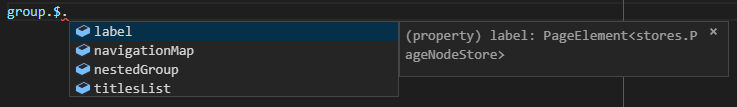
So if we wanted to click the label element of our group from the above
code example, we would write:
group.$.label.click();
State Functions
PageElementGroup Example Code
The following sections of the "State Functions" chapter refer to the below
example code of a PageElementGroup definition to avoid code duplication:
import { stores } from '?/page_objects';
const container = stores.pageNode.Element(
xpath('//div').id('groupContainer')
);
const group = stores.pageNode.ElementGroup({
get element() {
return container.$.Element('//span');
},
get list() {
return container.$.ElementList('//h3');
},
get map() {
return container.$.ElementMap('//a', {
identifier: {
mappingObject: {
demo: 'Demo Page',
examples: 'Examples',
},
mappingFunc: (baseSelector, value) => xpath(baseSelector).text(value)
}
});
},
get nestedGroup() {
return container.$.ElementGroup({
get nestedElement() {
return container.$.Element(xpath('//div'));
},
});
}
});
Composite Pattern
As already mentioned, the content of a PageElementGroup defines an arbitrary
tree structure of PageNode instances. Each PageNode instance can be
a PageElement, PageElementList, PageElementMap or a nested PageElementGroup.
The leaf nodes of this tree structure are always PageElement instances.
The PageElementGroup allows us to invoke state retrieval, state check and
action functions on each PageNode instance managed by the group with one simple
call of a function defined on the group itself.
Together, these two features of a PageElementGroup represent an implementation
of the composite pattern,
which allows us to treat a group of PageNode instances the same way as a single
PageNode instance.
When you invoke a state retrieval, state check or action function on the
PageElementGroup class, the group iterates over all of its managed PageNode
instances and invokes the respective function on each PageNode of the group:
- If this
PageNodeis aPageElement, the group has reached a leaf node. - If this
PageNodeis aPageElementListorPageElementMap, the group further invokes the respective function on thePageElementinstances managed by the list or map. - If the
PageNodeis a nestedPageElementGroup, it invokes the respective function on each of its managedPageNodeinstances.
This process of function invocations continues recursively until the function was
invoked on each PageElement leaf node of the outermost group.
You can skip the invocation of the function for certain PageNode instances
by using a filter mask. The Filter Masks section of this guide
shows you how to do that.
State Retrieval Functions
State retrieval functions of the PageElementGroup class fulfil the same purpose
as those of the PageElement class: For each PageElement leaf node managed by the
group, they retrieve the value of a certain attribute of the HTML element that is
wrapped by PageElement from the website. They return an object whose keys are
taken from the group's content object and whose values represent the values
of the retrieved HTML attribute for each PageNode managed by the group:
const groupTexts = group.getText();
// Assuming the group's `list` page node manages two page elements,
// the content of the `groupTexts` variable could be:
//
// {
// element: 'Text of Element',
// list: ['Text of first List Element', 'Text of second List Element'],
// map: {
// demo: 'Demo Page',
// examples: 'Examples'
// },
// nestedGroup: {
// nestedElement: 'Text of Nested Element'
// }
// };
You can use a filter mask to skip the invocation of a state
retrieval function for certain PageElement leaf nodes:
const filteredGroupTexts = group.getText({
element: true,
map: {
examples: true
}
});
// The content of the `filteredGroupTexts` variable would now be:
//
// {
// element: 'Text of Element',
// list: undefined,
// map: {
// demo: undefined,
// examples: 'Examples'
// },
// nestedGroup: undefined
// };
For more information about the types of available state retrieval functions,
please read the State Retrieval Functions section
of the PageElement guide. Please note that not all types of PageElement state
retrieval functions are also available on a PageElementGroup.
Action Functions
Action functions change the state of the tested web application by interacting
with HTML elements that are mapped by PageElement instances. To execute an
action function on each PageElement leaf node of a PageElementGroup, you have
two options:
- You can access each
PageNodeinstance of the group and its nested groups via the$accessor and invoke an action function on each. - You can use the
eachDo()method of thePageElementGroupwhich automatically loops over the managedPageNodeinstances and invokes an action function which you need to pass toeachDo()on each page node. UsingeachDo()allows you to optionally pass a filter mask as second parameter to skip the action function's invocation for certainPageElementleaf nodes.
The following code example compares both options for executing action functions
on each page node of a PageElementGroup:
// Click on each page element leaf node of the group after accessing the group's
// page nodes via the '$' accessor.
group.$.element.click();
group.$.list.click();
group.$.map.click();
group.$.nestedGroup.$.nestedElement.click();
// Clicks on the `element` page element, each page element managed by the `list`
// page node and the `demo` page element of the `map` page node. For all other
// page element leaf nodes of the group, the invocation of the `click()` function
// will be skipped because they are not included in the filter mask.
group.eachDo(
pageNode => pageNode.click(),
{
element: true,
list: true,
map: {
demo: true
}
}
);
For more information about the types of available action functions,
please read the Action Functions section of the PageElement guide.
State Check Functions
The state check functions of the PageElementGroup class let you check if all
or some of the group's PageElement leaf nodes currently or eventually have an
expected state. They also allow you to wait for some or all page element leaf
nodes of a group to reach an expected state within a specific timeout.
If a state check function of PageElementGroup requires you to pass the expected
attribute states as a parameter, this parameter needs to be an object whose
keys are taken from the group's content object and whose values represent the values
of the checked HTML attribute for each PageNode instance. If you omit a property
representing a certain managed PageNode instance in the parameter object,
the invocation of the state check function will be skipped for this page node
(and all of its page element leaf nodes of the page node is a list, map or group).
For state check functions that do not require you to pass the expected attribute
states as a parameter, you can use a filter mask to skip the
invocation of the state check function for certain PageElement leaf nodes.
The following code example demonstrates the usage of the state check functions
of a PageElementGroup:
// Checks if the texts of all page element leaf nodes currently match the
// expected values.
group.currently.hasText({
element: 'Text of Element',
list: ['Text of first List Element', 'Text of second List Element'],
map: {
demo: 'Demo Page',
examples: 'Examples'
},
nestedGroup: {
nestedElement: 'Text of Nested Element'
}
});
// Checks if the `element` page element and the `nestedElement` page element of
// `nestedGroup` currently have any text (are not empty).
linkMap.currently.hasAnyText({
element: true,
nestedGroup: {
nestedElement: true
}
});
// Waits for all page element leaf nodes of the group to become visible.
// If one or more page element leaf nodes do not become visible within the default
// timeout defined for each managed page element, list or map, an error will
// be thrown.
group.wait.isVisible();
// Waits until the `element` page element and the `nestedElement` page element of
// `nestedGroup` are no longer visible. Both of these page element are allowed
// to take up to 3 seconds each to become no longer visible. If they fail to do
// so, an error will be thrown.
linkMap.wait.not.isVisible({ timeout: 3000, filterMask: {
element: true,
nestedGroup: {
nestedElement: true
}
}});
// Checks if the text of `element` eventually contains 'of Element', if the text
// of the second page element managed by `list` eventually contains
// 'second List Element' and if the text of the `nestedElement` page element of
// `nestedGroup` contains 'of Nested'.
group.eventually.containsText({
element: 'of Element',
list: [undefined, 'second List Element'],
nestedGroup: {
nestedElement: 'of Nested'
}
});
To find out how state check functions behave differently when invoked on the
currently, wait or eventually API of a PageElementGroup, please read the
corresponding sections of this guide:
The currently API,
The wait API,
The eventually API.
For more information about the types of available state check functions,
please read the State Check Functions section
of the PageElement guide. Please note that not all types of PageElement state
check functions are also available on a PageElementGroup.
Filter Masks
The PageElementGroup filter mask allows you to restrict the execution of a
state retrieval, action or state check function to certain PageNode instances
managed by the group.
The PageElementGroup filter mask is an object whose keys are taken from the group's
content object and whose values are determined by the filter masks of the
respective PageNode instances:
- For
PageElementinstances, you can set the value of a filter mask property totrueif you want a function to be executed for the respective page element, andfalseif you want to skip the function invocation. - The filter mask formats of lists and maps are explained in full detail in the filter mask sections of the PageElementList and PageElementMap guides.
- If you don't define a property for a specific
PageNodein the filter mask object, the function call for the respective page node will be skipped.
The filter mask can be set via the last parameter of a state retrieval, action or
state check function. If such a function has other optional parameters, the filter
mask can be defined via the filterMask property of the opts parameter (which
is always the last function parameter). Otherwise, the filter mask itself represents
the last function parameter.
Here are some examples for how to use filter masks with a PageElementGroup:
import { stores } from '?/page_objects';
const container = stores.pageNode.Element(
xpath('//div').id('groupContainer')
);
const group = stores.pageNode.ElementGroup({
get element() {
return container.$.Element('//span');
},
get list() {
return container.$.ElementList('//h3');
},
get map() {
return container.$.ElementMap('//a', {
identifier: {
mappingObject: {
demo: 'Demo Page',
examples: 'Examples',
},
mappingFunc: (baseSelector, value) => xpath(baseSelector).text(value)
}
});
},
get nestedGroup() {
return container.$.ElementGroup({
get nestedElement() {
return container.$.Element(xpath('//div'));
},
});
}
});
// The `getText()` function will be invoked for the `element` page element,
// all page elements of `list`, the `demo` page element of `map` and the
// `nestedElement` page element of `nestedGroup`.
// The `getText()` invocation will be skipped for the `examples` page element
// of `map` because its filter mask value is set to `false`.
const texts = group.getText({
element: true,
list: true,
map: {
demo: true,
examples: false
},
nestedGroup: {
nestedElement: true
}
})
// The `click()` function will only be invoked for the second page element
// of `list`. It will be skipped for the `element` page element because its
// filter mask value is `false`, for the first page element of `list` because
// its filter mask value is also `false`, and for all page elements managed by
// `map` and `nestedGroup` because the filter mask contains no property for them.
group.eachDo(
node => node.click(), {
element: false,
list: [false, true],
})
// There are other optional parameters like `timeout`, therefore the filter mask
// is defined via the `filterMask` property of the `opts` parameter.
// The `hasAnyText` function will return `true` if the `element` and the `nestedElement`,
// both within 3 seconds each, have any text (are not empty).
group.eventually.hasAnyText({ timeout: 3000, filterMask: {
element: true,
nestedGroup: {
nestedElement: true
}
}});
Filter masks are not available for state check functions that require you to pass
the expected attribute values as a parameter, e.g. hasText(texts) or
containsValue(values). In these cases, you can skip the execution of the state
check function for a certain PageNode instance by simply not defining
an object property for the corresponding key:
// The `hasDirectText` function will only be invoked for the `element` page element
// and the `examples` page element of `map`. It will return `true` if the direct text
// (the text that resides directly/one layer below the HTML element) of `element`
// is currently 'Element text' and the direct text of `map.examples` is currently
// 'Examples'.
const result = group.currently.hasDirectText({
element: 'Element text',
map: {
examples: 'Examples'
}
});
Waiting Mechanisms
Implicit Waiting
PageElementGroup does not have an implicit waiting mechanism of its own.
However, if you invoke a state retrieval or action function on a PageElement
leaf node managed by a PageElementGroup, the
implicit waiting mechanism of the PageElement will be triggered.
Explicit Waiting: currently, wait and eventually
The explicit waiting mechanisms of PageElementGroup are very similar to the
ones used by PageElement and you should read about them in the
Explicit Waiting
section of the PageElement guide before you continue reading
this guide.
To learn how the behavior of state retrieval and state check functions of the PageElementGroup class differs from its PageElement class equivalents, please
read the State Function Types section of this guide.
The types of available state retrieval and state check functions can be
found in the State Function Types section of the PageElement guide. Please note that not all types of PageElement
state retrieval and state check functions are also available on a PageElementGroup.
The currently API
The currently API of the PageElementGroup class consists of state retrieval
functions and state check functions. It does not trigger an implicit wait on the
PageNode instances managed by the PageElementGroup.
The state retrieval functions of a group's currently API retrieve the values
of a certain HTML attribute for each PageElement leaf node managed by the group.
They return an object whose keys are taken from the group's content object and whose
values represent the current values of the retrieved HTML attribute for the respective
page nodes managed by the group.
The state check functions of the currently API check wether the PageElement
leaf nodes managed by the PageElementGroup currently have an expected state for a
certain HTML attribute.
By using a filter mask, you can skip the invocation of a
state retrieval or state check function for certain PageElement leaf nodes of
the group.
The wait API
Overview
The wait API of the PageElementGroup class allows you to explicitly wait
for some or all of the group's managed PageElement leaf nodes to have an expected
state. It consists of state check functions only which all return an instance
of the PageElementGroup.
If you use a filter mask, the wait API only waits for the group's
PageElement leaf nodes which are included by the filter mask to reach an expected
state. Otherwise, the wait API waits for all managed PageElement leaf nodes to reach
their expected state. If one or more PageElement leaf nodes fail to reach their
expected state within a specific timeout, an error will be thrown.
Timeout
The timeout within which the expected states of the PageNode instances must
be reached applies to each PageElement instance individually. So, if the timeout
was 3000 milliseconds, each PageElement instance managed by the group, or by
one of the group's PageElementList and PageElementMap page nodes, is allowed
to take up to 3 seconds to reach its expected state:
import { stores } from '?/page_objects';
const container = stores.pageNode.Element(
xpath('//div').id('groupContainer')
);
const group = stores.pageNode.ElementGroup({
get element() {
return container.$.Element('//span');
},
get list() {
return container.$.ElementList('//h3');
},
get map() {
return container.$.ElementMap('//a', {
identifier: {
mappingObject: {
demo: 'Demo Page',
examples: 'Examples',
},
mappingFunc: (baseSelector, value) => xpath(baseSelector).text(value)
}
});
},
get nestedGroup() {
return container.$.ElementGroup({
get nestedElement() {
return container.$.Element(xpath('//div'));
},
});
}
});
// The `element` page element, all page elements managed by the `list` page node,
// all page elements managed by the `map` page node and all page elements
// managed by page nodes of `nestedGroup` are allowed to take up to 3 seconds each
// to become visible.
linkMap.wait.isVisible({
timeout: 3000
});
If we assume that the group's list page node in the above code examples manages
two page elements, there is a total of 6 page element leaf nodes:
- The
elementpage element. - The two page elements managed by
list. - The
demoandexamplespage elements managed bymap. - The
nestedElementpage element residing in the content ofnestedGroup.
Each of these 6 page elements can take up to 3 seconds to become visible.
So in total, the maximum possible wait time for this isVisible() invocation is
18 seconds. If one or more leaf page elements of group do not become visible
within 3 seconds, an error will be thrown.
For more information on how to configure the timeout and interval of
state check functions defined on the wait API of a page node class,
please read the wait API section of the PageElement guide.
The eventually API
Overview
The eventually API of the PageElementGroup class checks if some or all of
the PageNode instances managed by a PageElementGroup eventually reach an
expected state within a specific timeout. It consists of state check functions only
that return true if all PageNode instances for which the state check function
was executed eventually reached the expected state within the specified timeout.
Otherwise, false will be returned.
If you use a filter mask, the eventually API only checks the
state of PageElement leaf nodes which are included by the group's filter mask.
Otherwise, the eventually API checks the state of all managed PageElement
leaf nodes of the group.
Timeout
Like for the wait API, for the eventually API too the timeout within which
the expected states of the PageElement leaf nodes must be reached applies to
each PageElement leaf node individually.
For more information on how to configure the timeout and interval of
state check functions defined on the eventually API of a page node class,
please read the eventually API section of the
PageElement guide.
The ValuePageElementGroup Class
Overview and Objective
If you want a group to manage page elements that are derived from the
ValuePageElement class, like in the case of HTML forms, you need to use a ValuePageElementGroup instead of a PageElementGroup.
The ValuePageElementGroup class adds the methods getValue and setValue
to set and retrieve the values of all page nodes managed by the group. Furthermore,
its currently, wait and eventually APIs include the state check functions
hasValue, containsValue and hasAnyValue to wait for or check if some or all
managed page nodes have certain expected values.
Example Definition of a Form
Please note that the following code is meant for demonstrative purposes only.
In a real use case, a group used to represent an HTML form usually only
manages different ValuePageElement classes and does not contain a
ValuePageElementList, ValuePageElementMap or a nested ValuePageElementGroup.
However, from a purely technical perspective, this would be possible.
export const feed = new FeedPage();
const container = stores.pageNode.Element(
xpath('//div').id('groupContainer')
);
const form = stores.pageNode.ValueGroup({
get email() {
return container.$.Textfield(
xpath('//div').attribute('role', 'textfield').id('username')
);
},
get acceptTerms() {
return container.$.Checkbox(
xpath('//div').attribute('role', 'checkbox').id('acceptTerms')
);
},
get country() {
return container.$.Dropdown(
xpath('//div').attribute('role', 'dropdown').id('country')
);
},
get label() {
return container.$.Element(
xpath('//label')
);
},
get inputList() {
return container.$.InputList(
xpath('//input').classContains('dynamicMetadata')
);
},
get inputMap() {
return container.$.InputMap(
xpath('//input'), {
identifier: {
mappingObject: {
username: 'username',
password: 'password',
},
mappingFunc: (baseSelector, value) => xpath(baseSelector).id(value)
}
}
);
},
get nestedForm() {
return container.$.ValueGroup({
get subscribe() {
return container.$.Checkbox(
xpath('//div').attribute('role', 'checkbox').id('acceptTerms')
);
},
});
}
});
Please notice that all page nodes of our ValuePageElementGroup, except for
the label page element, are either derived from ValuePageElement or a class
that manages a collection of ValuePageElement instances, like ValuePageElementList
and ValuePageElementMap. This means that all page nodes, except for label,
support the methods setValue() and getValue() as well as hasValue(),
containsValue() and hasAnyValue() which are defined on the currently,
wait and eventually APIs of the respective page nodes.
So why does our form include a label page element that is not derived
from ValuePageElement and does therefore not implement the setValue()
and getValue() methods? Well, even though all value related methods are
not supported, other state retrieval, state check and action functions still
also work with the label page element.
This means that you can call functions like click(), getText() or
currently.isVisible() on each page node of our form group, whereas
other methods like setValue() can only be invoked on these page nodes
which are derived from the ValuePageElement class are which manage instances
of ValuePageElement classes.
In the next section of this guide that shows you how to set the values of our
form's page nodes, you'll also see what happens of we try to set a value for
our label page element which does not support this operation.
Setting Form Values
To set the values of our form group, we need to invoke its setValue() function:
const enteredValues: Workflo.PageNode.ExtractValueStateChecker<(typeof form)['$']> = {
email: 'john@doe.com',
acceptTerms: true,
country: 'Nepal',
label: 123,
inputList: ['FirstListValue', 'SecondListValue'],
inputMap: {
username: 'johnDoe',
password: 'soSafe1234'
},
nestedForm: {
subscribe: false
}
};
form.setValue(enteredValues);
Declaring the type of our form's values
In the example above, we defined the values that we want to use to fill in our
form in the enteredValues variable. To find out which type our enteredValues
variable needs to have in order to be compatible with the setValue() function,
we can hover over the setValue() function and VS Code will show us the type
information for this function (alternatively, we can also hold Ctrl and click
on the function name to jump to its declaration):
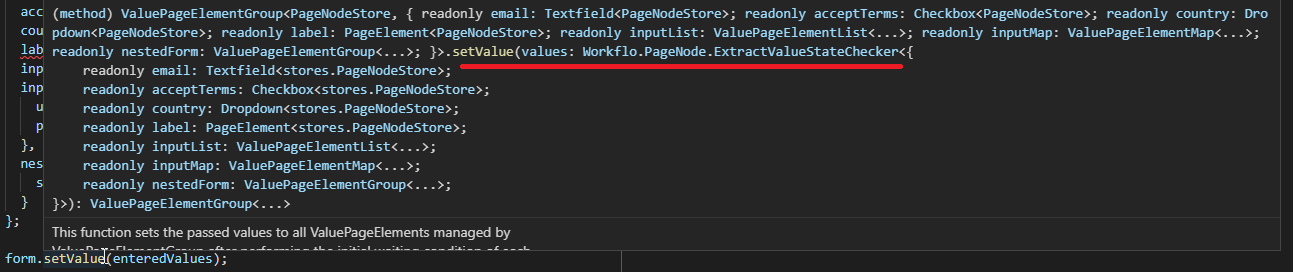
In the type information popup, we can see that the type of our enteredValues
needs to be Workflo.PageNode.ExtractValueStateChecker. Each of wdio-workflo's
ExtractXXX types takes one type parameter: the type of the content of a
PageElementGroup. To retrieve the content type, we can use the typeof operator
to get the type of our form group and then access it's content via the $ accessor:
(typeof form)['$'].
Skipping the setValue() function for certain page nodes
Although the above code example defines values for all page nodes of our group that
support the setValue() method, we do not need to do so. We could also only
provide values for some, or even only one page node. In this case, the invocation
of the setValue() method will be skipped for all page nodes for which we
did not provide values:
// Invokes `setValue()` on the `email` and `acceptTerms` page nodes only.
form.setValue({
email: 'john@doe.com',
acceptTerms: true
});
Trying to set a value on a page node not derived from ValuePageElement
You might have noticed that our setValue() code example sets the values of all
page nodes except for the label page element. This is due to the fact that
label is not derived from ValuePageElement and therefore does not implement
the setValue() method. Wdio-workflo prevents you from accidentally setting
a value for label by setting the type of the label property of our enteredValues
object to never. So no matter which can of value you try to set for label,
TypeScript will always throw a compile error:
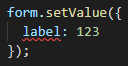
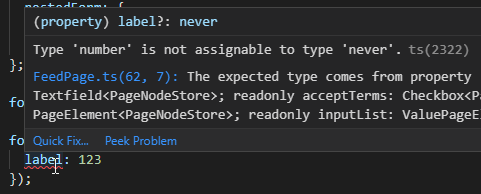
Retrieving Form Values
To retrieve the values of our form group, we need to invoke its getValue()
method:
const retrievedValues = form.getValue();
// `retrievedValues` contains:
//
// {
// email: 'john@doe.com',
// acceptTerms: true,
// country: 'Nepal',
// inputList: ['FirstListValue', 'SecondListValue'],
// inputMap: {
// username: 'johnDoe',
// password: 'soSafe1234'
// },
// nestedForm: {
// subscribe: false
// }
// };
The result of the getValue() method is an object whose structure equals
the structure of the group`s content. However, the page node instances are
replaced by their values.
If we do not need to retrieve the values of all page nodes, we can skip
the getValue() function invocation for certain page nodes by using a
filter mask:
const filteredRetrievedValues = form.getValue({
email: false,
country: true,
inputList: [true, false],
inputMap: {
password: true
},
nestedForm: {
subscribe: false
}
});
// `filteredRetrievedValues` contains:
//
// {
// email: undefined,
// acceptTerms: undefined,
// country: 'Nepal',
// inputList: ['FirstListValue', undefined],
// inputMap: {
// username: undefined,
// password: 'soSafe1234'
// },
// nestedForm: {
// subscribe: undefined
// }
// };
Checking Form Values
To check the values of our form group, we could invoke the hasValue(),
containsValue() or hasAnyValue() functions defined on the currently and
eventually APIs of ValuePageElementGroup and then use the expect()
matcher to check if the resulting value is true.
However, this way the error messages thrown if the expectation fails are not very meaningful.
A much better way to check if our form group's values equal certain expected
values is to pass our form group to expectGroup and invoke its
toHaveValue() or toEventuallyHaveValue() expectation matchers. This will
give us much more detailed error message in case the expected values do not
match the actual values of our form:
const expectedValues: Workflo.PageNode.ExtractValueStateChecker<(typeof form)['$']> = {
email: 'john@doe.com',
country: 'Nepal',
inputMap: {
username: 'johnDoe'
},
nestedForm: { subscribe: true }
};
// If this expectation fails, the error message will simply say:
// 'Expected false to be true'.
expect(
form.eventually.hasValue(expectedValues, { timeout: 3000 })
).toBe(true);
// If this expectation fails, the error message will tell you exactly
// which actual value did not match the expected value, print both values
// and the XPath of the respective page node.
expectGroup(form).toEventuallyHaveValue(expectedValues, { timeout: 3000 });
Please note that in the example above, the timeout of 3 seconds will be applied to each "leaf page element" separately, so the total amount of time needed to complete these checks can substantially exceed 3 seconds.
No Need For Customization
Unlike a PageElementList or a PageElementMap, which are "bound" to a particular
PageElement class because they can only manage PageElement instances that are all
of the same class, a PageElementGroup can manage any combination of PageNode
instances of various classes. Therefore, we usually don't need to create custom PageElementGroup classes and we also don't have to add additional group factory
methods to a PageNodeStore. Instead, we can simply use the two factory
methods ElementGroup() and ValueGroup(), which already ship with wdio-workflo,
in pretty much any situation.
